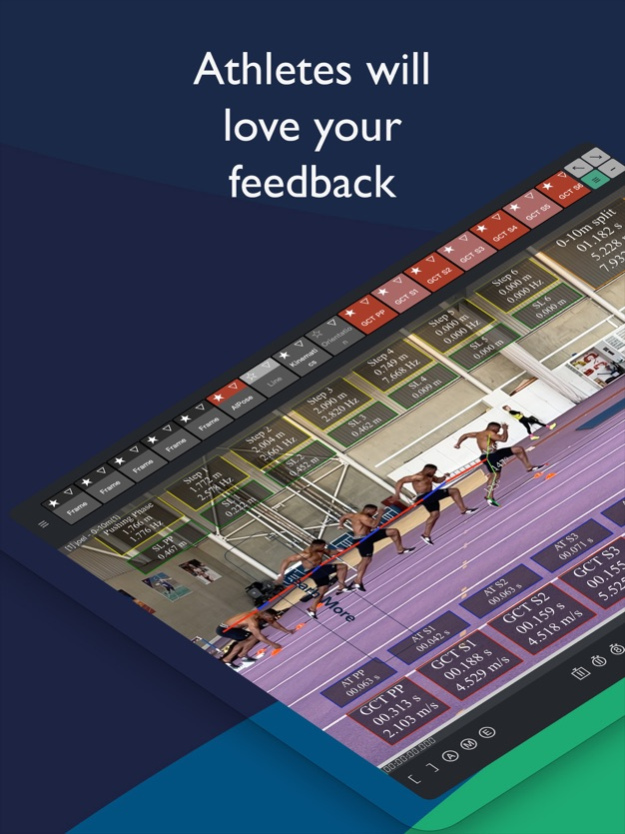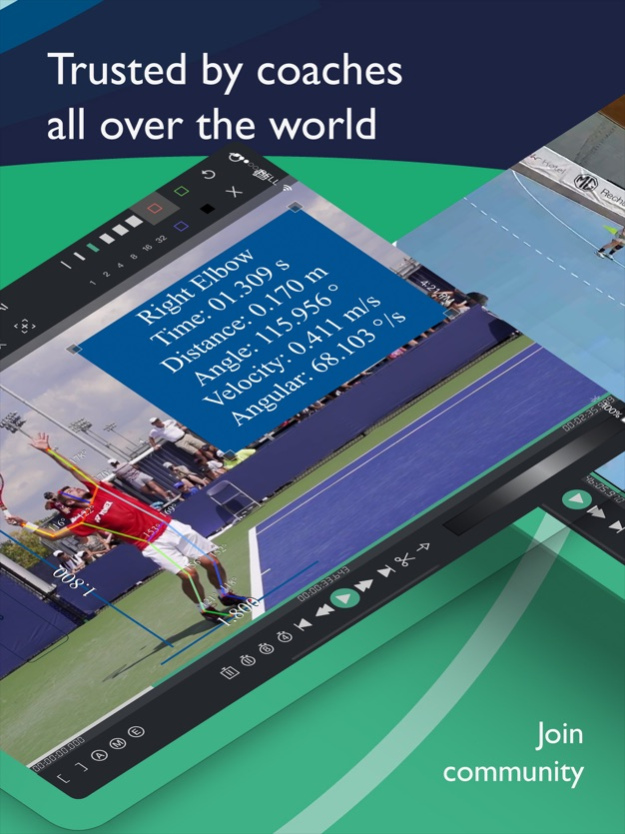BinaryVideo iX 10.1.27
Continue to app
Free Version
Publisher Description
BinaryVideo is a software created specifically for coaches by coaches. This tool is suitable for individuals involved in any sport and aims to streamline and expedite video-related tasks. Whether it's conducting a post-match analysis or simply reviewing footage captured with a camera, BinaryVideo is designed to simplify the process.
FEATURES:
1. Video
- Incorporate up to 9 videos
- Capture video from front and rear camera
- Support for all major video formats
- ARKit 3 Body Tracking camera integration
- Slow Motion camera functionality
- Link videos based on time position
- Fullscreen mode for immersive viewing
- Capture snapshots
- Choose from 9 different video layouts
- Video Overlay feature
- Play videos in slow motion
- Select specific parts and export them
- Combine different videos and layouts seamlessly
2. Scouting
- Import data from various scouting apps using the scouting converter
- Utilize a free and open data format
- Easily adjust the time of rows
- Filter data to focus on specific aspects
- Generate statistics based on the filtered data
- Export filtered data to video tags for further analysis
3. Drawing
- Draw lines, arrows, and angles
- Create polylines to highlight specific areas
- Draw freely with the free hand mode
- Select players using a cone tool
- Utilize AI Player and Object tracking capabilities
- Perform Pose Estimation for enhanced analysis
- Add text annotations to provide context
- Include timestamps for reference
- Zoom videos in 2x, 4x, 6x, or 8x for detailed examination
- Customize color and line width
- Delete, undo, or clear drawings as needed
4. Analysis
- Group videos, slow motion clips, and static images together
- Create video montages for comprehensive analysis
- Add titles, descriptions, and clip numbers for organization
- Remove audio from videos if necessary
- Record and add audio from the microphone for additional commentary
5. Binary Team Cloud
- Create groups to organize projects
- Manage projects with versioning capabilities
- Upload videos to the cloud for easy access and sharing
- Add and manage members with different access levels
- Synchronize projects across devices for seamless collaboration.
INTEGRATED SCOUTING APPS:
Ballers Basketball Stats
Breakthrough Stats
DataVolley Validator
DVW File
GMS Stats
HoopStats Basketball Scoring
iStatVBall 2
iTouchdown Football Scoring
iTrackHockey
Longomatch
Nacsport XML
ProTracker Tennis
Score Soccer
Soccer Stat Recorder 3000
Soccer Stats Recorder
Water Polo Statistics
Want to integrate your app? Please write to support@binarysports.eu
SUPPORT:
For support please contact us at support@binarysports.eu
PRIVACY POLICY:
https://binarysports.eu/bvaprivacy.html
TERMS OF USE:
https://binarysports.eu/bvaterms.html
Feb 6, 2024
Version 10.1.27
- cost of monthly and yearly subscriptions has been lowered
About BinaryVideo iX
BinaryVideo iX is a free app for iOS published in the Screen Capture list of apps, part of Graphic Apps.
The company that develops BinaryVideo iX is Lubomir Havran BINARTS. The latest version released by its developer is 10.1.27.
To install BinaryVideo iX on your iOS device, just click the green Continue To App button above to start the installation process. The app is listed on our website since 2024-02-06 and was downloaded 4 times. We have already checked if the download link is safe, however for your own protection we recommend that you scan the downloaded app with your antivirus. Your antivirus may detect the BinaryVideo iX as malware if the download link is broken.
How to install BinaryVideo iX on your iOS device:
- Click on the Continue To App button on our website. This will redirect you to the App Store.
- Once the BinaryVideo iX is shown in the iTunes listing of your iOS device, you can start its download and installation. Tap on the GET button to the right of the app to start downloading it.
- If you are not logged-in the iOS appstore app, you'll be prompted for your your Apple ID and/or password.
- After BinaryVideo iX is downloaded, you'll see an INSTALL button to the right. Tap on it to start the actual installation of the iOS app.
- Once installation is finished you can tap on the OPEN button to start it. Its icon will also be added to your device home screen.